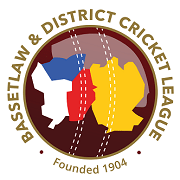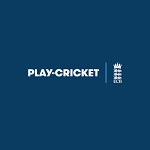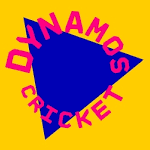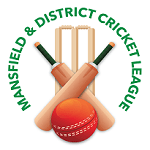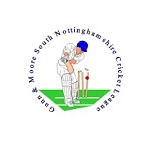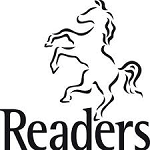For those that are using Play-Cricket Scorer Pro, a minor update to Play-Cricket Scorer Pro v3.0.8, with the full release notes included below.
As with previous updates, please launch Play-Cricket Scorer Pro from the Start Menu (not the task bar) to detect the update, then close and re-launch PCS Pro again to install it. If the software does not automatically update, or you’re installing it for the first time, please download it here.
Important Note: Because Play-Cricket Scorer Pro is a server-connected system, all users MUST upgrade to v3.0.8 and will not be able to login or live score until they have done so.
Please also ensure that all support requests for first class and recreational scorers go through the Play-Cricket Help Desk. Where possible, this should be done withing PCS Pro using the new Help -> Report an Issue facility.
Play-Cricket Scorer Pro Release Notes: 3.0.7 to 3.0.8
General Scoring
- Added “Report an Issue” feature to the Help menu to directly create a help desk request, with useful diagnostic data already pre-captured (#6334)
- Double-clicking on the ball of an Innings Note that has a corresponding ball video will now open and play that video (#2440)
- Fixed issue where out-of-sequence breaks can cause negative innings or batsmen’s minutes, e.g. if a break is edited to give it a start time that is before the end time of the previous break (#6709)
- Fixed issue where clicking the X on the Swap Batsman dialog would cause a critical error crash, but have also added a Cancel button to make this more consistent with other dialog boxes (#6475)
- Fixed issue where multiple pre-match breaks entered in rapid succession with duplicate times prevented further upload of a match as Live Scorer (#6728)
- Fixed issue where the DLS output on XML scoreboards for previous balls of the over would show -1 instead of blank (#6778)
- Fixed issue where the Current Power Play Over display on XML scoreboards would remain after the end of the Power Play in Twenty20 matches (#6800)
Video/Capture
- Added live CPU usage indicator at bottom right of the status bar when capturing video, with traffic light display of green (<80%), orange (80-90%), and red (>90%), with tooltip message to reduce CPU usage (#6539)
- Added configuration warnings when enabling NVIDIA Encoding including auto detection of available Display Adapters (#5422)
- Disabled the Capture Device Decoding options when using IP cameras or Remote Video to enforce recommended settings (#6673)
- Fix for Blackmagic file locking issue causing issues deleting temporary video files (#6675)
- Fixed issue where inserting and coding a ball in continuous video playback mode did not automatically update the over.ball numbers of subsequent clips on the Video Timeline (#5053)
- Fixed issue where ball clips on the Video Timeline did not update after using Edit mode, and all extras were shown just as runs (#5012)
- Fixed issue where sometimes a cancelled ball clip (Escape) would be attached to the following actual ball clip (#6610)
- Fixed issue where ’10 Capture Errors’ would display in the Video Display window when no innings had been created in the open match (#6614)
- Fixed issue where the Blackmagic H.264 Pro Recorder was incorrectly capturing video in .mp4 format with the Advanced Setting of Re-encode directly to MP4 format ticked (#6595)
Live Streaming
- Added an Enable Remote Video confirmation prompt once per day when re-opening PCS Pro, when Remote Video is enabled, providing the chance to disable this rather than have it run in background (#6592)
- Added an option in Tools -> Configuration -> Clipping to slow down background Live Upload speeds when live streaming or broadcasting video to the network, to reduce interference in the stream when network upload speed is limited (#6521)
- Added a Live Video Statistics panel to the default Live Streaming layout, accessible via View -> Video menu and relocatable/re-sizeable as usual, that includes key video and stream information to assist troubleshooting (#6660)
- Improved handling of replays when these were sometimes impacting the streaming frame rate, which in-turn was causing issues with the stream audio (#6626)
- Improved timing of Auto Replays when in the Live Scorer role and manually clipping balls, which were cutting-off too soon (#6717)
- Improvements to Auto Replays around reliability and timing of Instant Replays (#6609)
- Applied the Instant Replay pre-roll and watermark to replays activated from the Streaming Overlay Control -> Last Ball and Selected Ball buttons (#6603)
- Fixed issue with a Video played manually into a live stream not playing its audio (#6584)
- Fixed issue where the Maximum Overs in 1st Innings value, if set in the Match Type, would display on the overlays instead of the Overs Remaining Today field (#6546)
- Fixed issue where Balls Remaining 0 would display on the overlay if no Overs in Final Innings was entered, will now correctly show Overs Remaining (#6590)
- Fixed issue where instant Auto Replays would loop in the live stream in Network Broadcast mode, so would not return to live action at end of the replay without manual intervention (#6613)
- Fixed issue where a video inserted into a blank highlights package and then played into the live stream would sometimes do so without its own audio, which would remain on the live audio (#6792)
Video Package Manager
- General improvements, for example better handling of a new Instant or Auto Replay when another package or .mp4 is already playing into a live stream (#6682)
- Fixed issue where the total duration of a package did not account for the exit animation (fade) overlap between clips, which is now removed from the calculation (#6647)
Match Centres
- Added ability to click total 4s, 6s, and wickets to view video clips as a sequence (#6696)
- Added Brightcove as a supported Live Streaming Service for embedding live streams on Match Centres (#6657)
- Match List and Summary tab will now include the overs bowled in any incomplete innings in a No Result match (#6713)
- Fixed issue where duplicate Competitions were shown in the dropdown, related to number of live matches (#6621)
- Fixed issue where the Fixtures and Results date filters would ignore the ‘to’ date in certain circumstances, thus displaying matches after the selected ‘to’ date (#6619)
Match Portal
- Added two options, Add All and View All Stats, to enable the quick selection of multiple matches to view in the web portal Stats Wizard, rather than having to add these individually (#6588)
- Added ability to click maidens, wides, no balls for bowlers to view video clips as a sequence (#6696)
Happy Scoring!